Canon Pixma MX535 Series Setup
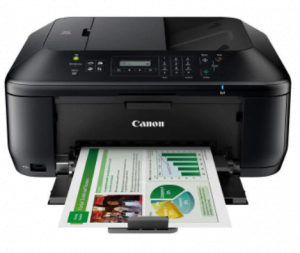
DESIGN
The Canon Pixma MX535 has an all-black design with smooth and rounded edges. It is made from a mix of glossy and matte plastic and it features a large button panel for quick controls. It is a good choice for small spaces, combining a copier, scanner, fax machine, and printer in one unit. It has an automatic document feeder for easier multi-page copying, and an ink cartridge compartment located in the front for easy ink replacement.
SPECIFICATIONS
The Canon Pixma MX535 printer is a colour inkjet multifunction device that offers cloud access and wireless connectivity. It is a mid-range model in the MX series, designed for small businesses and households. It highlights wireless connectivity, which allows direct printing from and scanning to various mobile devices. The Canon Pixma MX535 multifunction printer also boasts higher document and photo print quality, capable of producing images at 4800 dpi resolution. Print speeds are as advertised, although still slower than most inkjets, at 9 ppm and 5.5 ppm in monochrome.
In addition to its extra features, the Canon Pixma MX535 boasts excellent productivity and reliability. It uses only two ink cartridges, one for black and the other for colour, which makes ink replacement easier. The Canon Pixma MX535 printer also supports cloud printing and it ensures precision colour reproduction, especially when printing images. Scan to and print from cloud are also among the best selling points of this all-in-one.
TECHNICAL DETAILS
- Brand Canon
- Product Dimensions 45.8 x 38.5 x 20 cm; 8.5 Kilograms
- Item model number 8750B008AA
- Manufacturer Canon
- Connectivity Type Wi-Fi
- Wireless Type 802.11n, 802.11b, 802.11g
- Are Batteries Included No
- Item Weight 8.5 kg
DOWNLOAD DRIVERS & SOFTWARE CANON CANON MX535
Support :Windows 10 (32bit) Windows 10 (64bit) Windows 8.1(32bit) Windows 8.1(64bit) Windows 8(32bit) Windows 8(64bit) Windows 7 SP1 or later(32bit) Windows 7 SP1 or later(64bit) Windows Vista SP2 or later(32bit) Windows Vista SP2 or later(64bit